Here's how:
1. On the Manage Quizzes page, select the quizzes you want to edit.
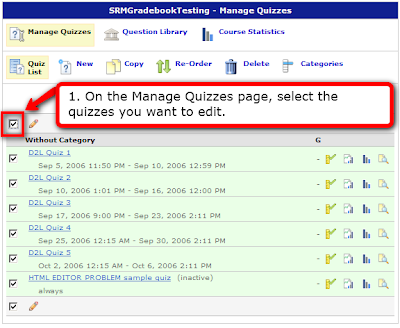
2. Click [Quiz Edit Quizzes] at the top of the list (tiny yellow pencils).
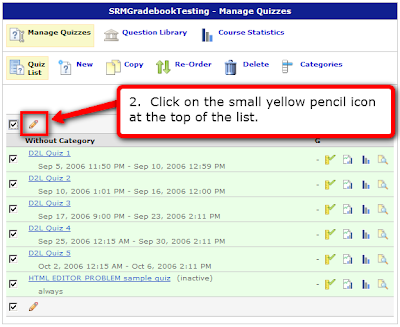
3. On the next page, you can change Quiz names, Categories, Active/Inactive status, and the number of attempts allowed.
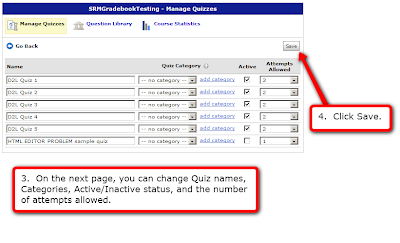
4. Click Save.