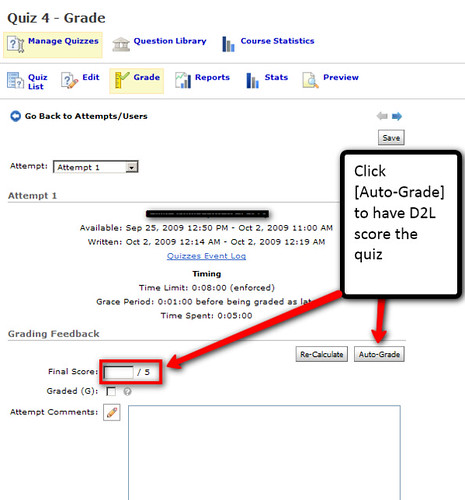Possible causes:
- student closes D2L window or browser right after submitting the quiz
- student's internet service provider drops the connection soon after quiz submission
- D2L server error (rare)
In any of these cases, the instructor will see a blank or a dash (-) instead of a score.
To easily "push" the automatic grading process through for the quiz attempt the instructor can:
- Click on Quizzes in the D2L main navigation bar
- In the Quiz List, click on [Grade] (yellow ruler + green checkmark icon) to the far right of the appropriate Quiz
- Click on [attempt #] under the name of the student in the list
- Click on [Auto Grade]
- Click on [Save]