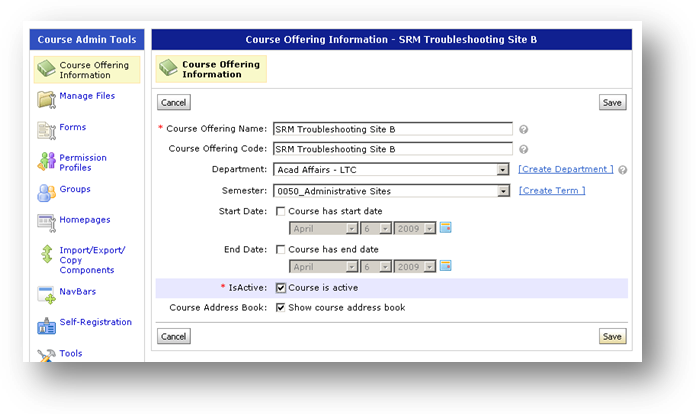
At UW-Milwaukee, prior to each semester, we create D2L sites for all the courses we believe *might* use D2L ... but the instructor is the ultimate decision-maker about whether to actually make D2L part of the class.
By default, then, a new UWM D2L site is "Inactive" so it will not be visible to students unless the instructor chooses to use it.
Many instructors leave their sites "inactive" until they have their content, discussions, quizzes, etc. ready for students to see.
When you are ready to make your site visible to students, here's what you do:
- Click on [Edit Course] on the main navigation bar, then
- click on [Course Offering Information]
- check the box beside "Is Active?"
- [Save]
D2L 9.2.1 SP3 – September 2011
