CAUTION: This operation completely wipes out all record of the student's quiz attempt. Please be sure that is what you really want to do!
To reset a student's quiz attempt (which will allow them to take it all over again):
1. In the Quiz List, click [Grade ...], which appears as a yellow ruler icon
2. Mark the check box next to the attempt for the individual that you want to reset.
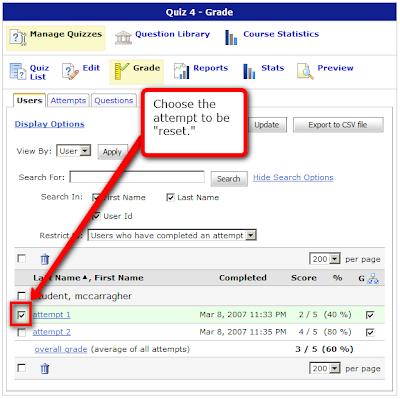
3. Then, click on the trash can. A warning will appear notifying you that the attempt is being reset.
.