Question: After the quiz period is over, I'd like to show the students what they got wrong. How do I do this?
Answer: Set up a quiz Submission View to be released to students at a specific date and time, and choose the information they will see.
To begin, go the the [Quizzes] area of your course site and click Edit Quiz.
Then click on the [Submission Views] tab at the top.
Then click on [Add Additional View]. (See the screen shot below.)

Sample Submission View
1. Choose a name for the Submission View.
2. This Submission View is only available to students after a specific date and time.
3. Make choices from the options available. This particular Submission View allows students to see each question *with* their responses, but does not show them the correct answers. Students can also see their score on each question, and their overall score for the Quiz.
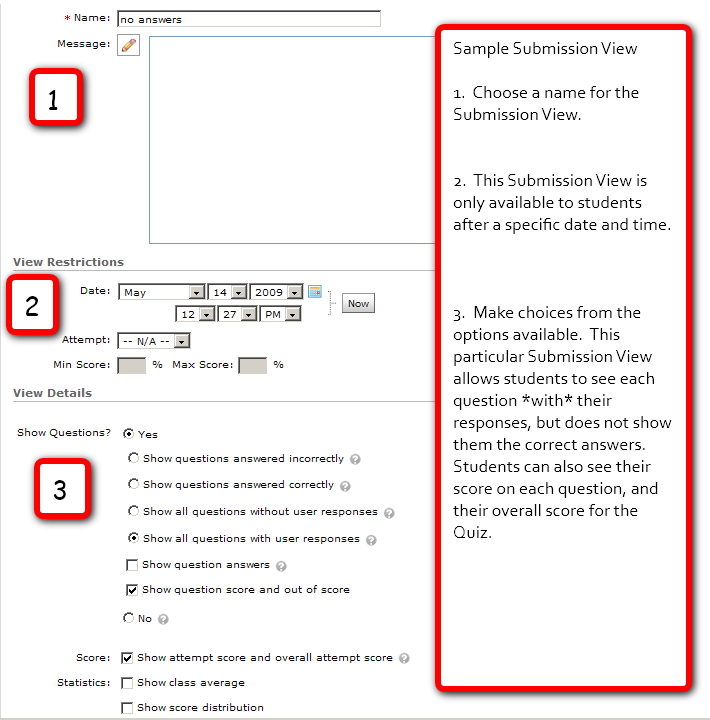
Answer: Set up a quiz Submission View to be released to students at a specific date and time, and choose the information they will see.
To begin, go the the [Quizzes] area of your course site and click Edit Quiz.
Then click on the [Submission Views] tab at the top.
Then click on [Add Additional View]. (See the screen shot below.)

Sample Submission View
1. Choose a name for the Submission View.
2. This Submission View is only available to students after a specific date and time.
3. Make choices from the options available. This particular Submission View allows students to see each question *with* their responses, but does not show them the correct answers. Students can also see their score on each question, and their overall score for the Quiz.
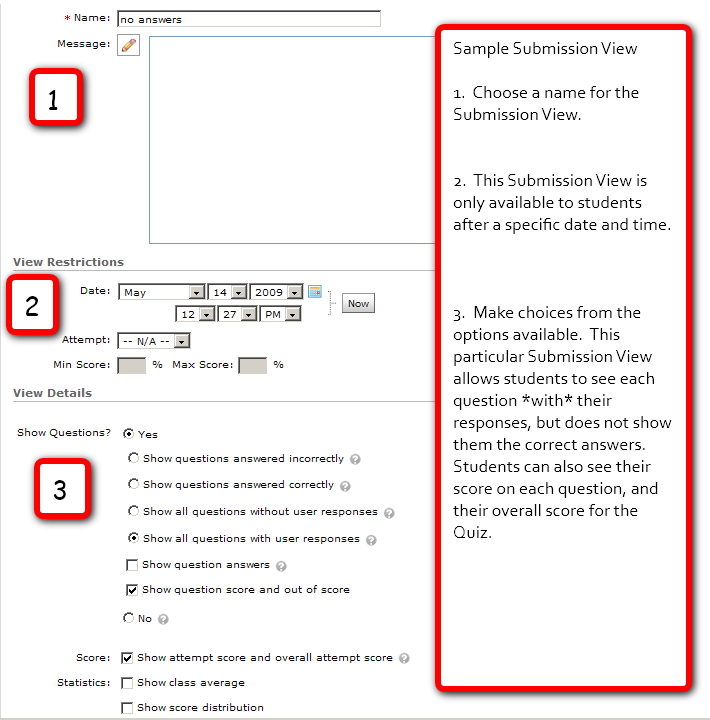
D2L 9.2.1
SP3 – September 2011