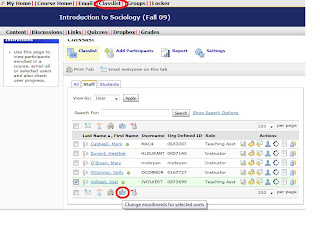- Check the box next to the person's name
- Click the change enrollment icon at the bottom of the screen.
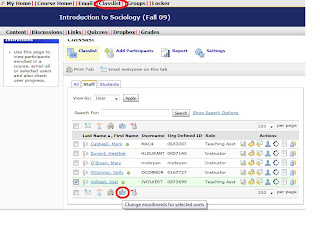
- A new screen will open with the student's/instructor's name
- Select the new role
- Click save
http://screencast.com/t/NThhODRlZ
See uwmLTC.org for help using D2L version 10!
The help files here were developed by the UW-Milwaukee Learning Technology Center staff. There will be no updates posted.
UWM students who need help with D2L must contact the UWM Help Desk or the course instructor.